
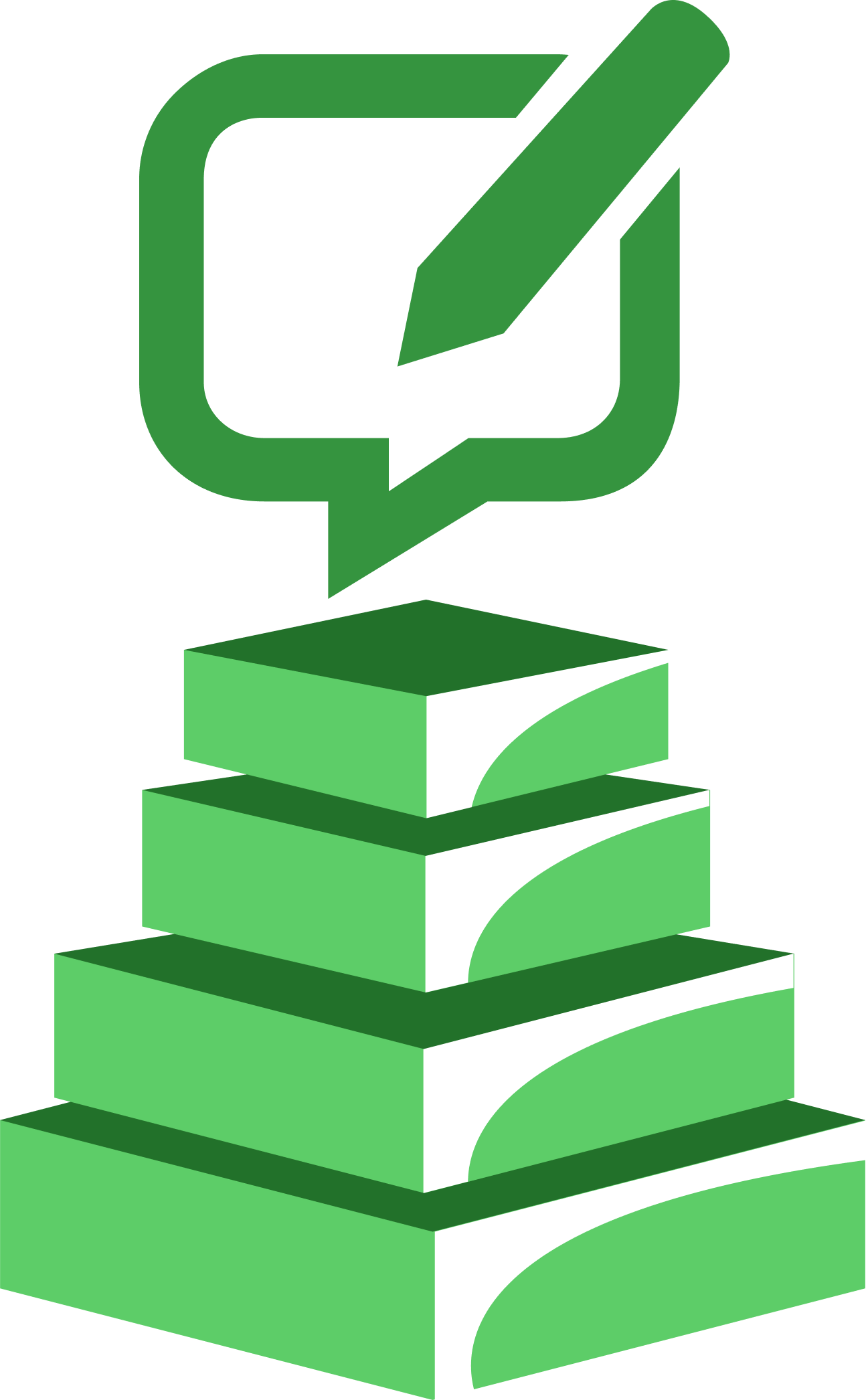
Create, edit, and organize contact groups with ease—no manual syncing or spreadsheets
Send messages without creating reply-all group threads. Each contact receives the message as a private text.
Track consent, honor opt-outs, and meet TCPA and carrier regulations automatically.
All replies from group members come back to your inbox individually, making follow-ups personal and manageable.
Instantly notify teams or customers of changes, reminders, or alerts without the need for multiple calls or emails.
Create segmented lists by location, role, service type, or event—so your messages always hit the right audience.
Reach multiple recipients with one click—ideal for time-sensitive updates.
Recipients get messages directly on their phones—no installations, logins, or new apps.
Every message includes opt-out functionality and is logged for auditing and tracking.
Easily build and update contact groups based on tags, roles, or CSV imports—no complex setup needed.
Save reusable templates for team reminders, shift updates, or customer alerts to save time.
Plan messages in advance—perfect for recurring updates, reminders, or internal communication.
Enable replies and manage responses individually—even for mass group messages.
Track delivery, replies, and opt-outs for every group message you send—right from your dashboard.
SendHub handles compliance behind the scenes with built-in tools to track permissions and manage STOP/UNSUBSCRIBE replies.
Reach hundreds or thousands in seconds—with carrier-optimized delivery
No training or tech skills needed. Just import your contacts and start sending.
Send, schedule, respond, and report—all in one place, from any device.
See message performance, reply rates, and opt-outs to continuously improve.
Built-in compliance support for TCPA, GDPR, and carrier guidelines.
Our expert team is here to help you streamline messaging, improve engagement, and solve any issues that arise.
Group messaging lets you send one text message to a predefined group of contacts, such as a department, customer list, or event team, all at once.
Yes, but replies come to your SendHub inbox as individual conversations, not as a group chat—making responses easier to manage.
Yes. Group messaging targets a specific list or segment you’ve defined, while bulk SMS often targets a broader or unsegmented audience.
Absolutely. You can create, name, edit, or import groups with ease via CSV or manual entry from the dashboard
Yes. Every group message includes opt-out support, and SendHub automatically processes STOP and UNSUBSCRIBE requests for compliance.
As soon as your account is set up, just create your groups and import your contacts into your groups via CSV files and you’re ready to go.