Business SMS Solutions
- Simple
- Automated
- Out-Of-The-Box

Business SMS is Evolving
Business SMS and MMS is always evolving and SendHub is proud to help enterprises keep up with these changes. With other channels such as voice and email losing effectiveness, more and more businesses are turning to SMS to ensure their message is delivered. We are your out-of-the-box and fully fledged business SMS solution. Start with business texting that’s as easy to manage as your email inbox.
SendHub proudly offers business SMS using a 10DLC (10-digit long code).
- Learn what makes SendHub so effective, simple, and scalable.
- See how small businesses, organizations, real estate, on-demand delivery services, and more use business SMS.
Cut Through The Clutter Using Business SMS & MMS
Average Response Time when text is seen within first 5 seconds
Higher Engagement Rates than Email and Voicemail
Everything You Need For Business SMS Messaging
We’ve built SendHub to deliver powerful features and flexibility with a focus on simplicity.
Text Enabled Business Line
Online Messaging Inbox
Inbound & Outbound
Message Attachments
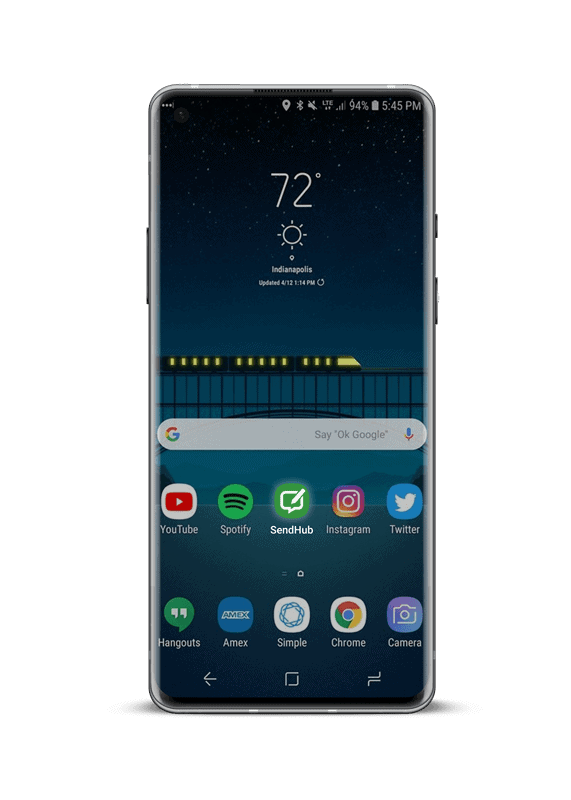
Contact Database
Conversation Threads
MMS Messaging
Mobile iOS App
Analytics & Reporting
How Does SendHub Work?
It only takes a minute to create an account and start sending messages right away.
- Create an account and get a number
- Upload your subscribers
- Compose and send your message
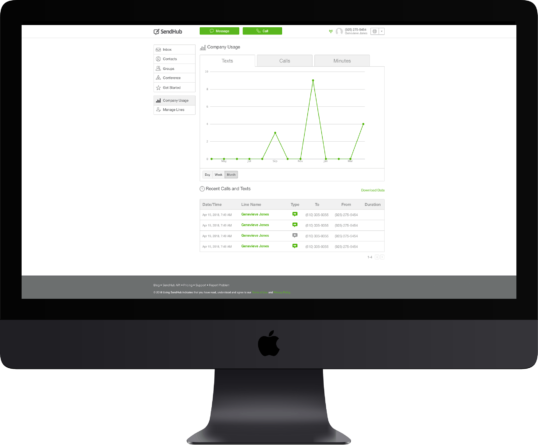
Build a Custom SMS Platform or Let Us Do It For You
With SendHub’s API you can make business SMS and MMS marketing easier on your employees and SMS recipients. With access to our API, your developers can integrate your CRM or other software. Build your own custom SMS solution powered by SendHub in no time flat. If you don’t want to build it, no problem. We offer professional services for SMS integrations.
Our API includes:
- Flexible and powerful API includes: SMS, MMS, inbound and outbound messaging inbox, text to join, scheduled messages, group messages, contact database, analytics, archiving and more.
- See how small businesses, organizations, real estate, on-demand delivery services, and more use business SMS.
- Find us on Zapier and easily integrate SendHub with tools you use everyday




