SendHub’s Analytics page offers powerful data insights about individual or company-wide usage:
To access Analytics for an individual user, navigate to “Analytics” from the menu on the left side of the screen. Then find the line drop down and choose all lines or whichever line you want to analyze.
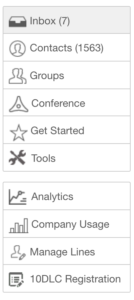
Within SendHub’s analytics page you are able to analyze outbound, inbound, undelivered, billable SMS and voice by custom date ranges and export the data for your personal use. Below is a break down of what each page contains:
After selecting your plan you can be sending and receiving messages in minutes. There’s no hardware to install or configure, everything you need is included in your SendHub account.
Outbound
- View total sent messages vs. segments
- View delivered / undelivered ratio
- View a breakdown of carrier-reported errors for sent messages
Inbound
- View total received messages vs. segments
Billable
- View total inbound & outbound billable segments
Voice
- View total inbound & outbound voice calls
- View total billable voice minutes
All SendHub analytics pages let you pinpoint specific data on a given date by simply hovering your mouse over the bolded the points.
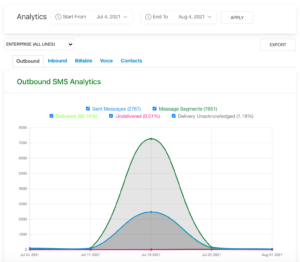
At the top of each of Analytics page is:
- Section to pick the dates of the data you want to see.
- Drop down list to select the SendHub line you’d like to see, or you can view the data of your entire enterprise.
- Button to export the data into a CSV file which will be automatically sent to the email associated with your account. Data can only be exported in increments of 3 months at a time.

OUTBOUND SMS ANALYTICS
This page contains data on all Outbound SMS messages from either a single line or an entire enterprise measured over a period of time.
At the top of this page you will see checked boxes of the data you are viewing.
These boxes indicate:
- Outbound SMS Delivery Rates
- Quantity of Messages Sent
- Quantity of Message Segments: Messages are segmented by 160 characters, for example, one message containing 220 characters equals 2 message segments. Learn more about message segments.
- Delivery Unacknowledged: Messages that may or may not have been delivered because carriers have not communicated with us.
To see data on a specific item simply uncheck the boxes you do not wish to view.
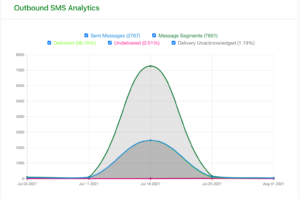
Underneath this page you can view
- Outbound Undelivered Error Categories: This can better describe why and how your sms message was undelivered
- Outbound SMS Visuals
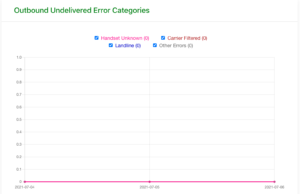
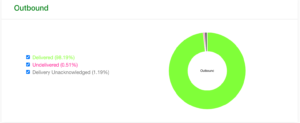
INBOUND SMS ANALYTICS
This page contains data on all Inbound SMS messages received either by a single line or an entire enterprise measured over a period of time.
Incoming segments may be larger than incoming messages because of character counts.
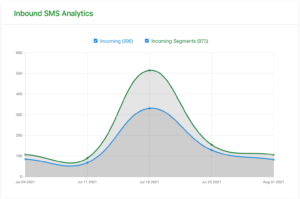
BILLABLE SMS MESSAGES
This page contains data on all Billable SMS messages either by a single line or an entire enterprise measured over a period of time.
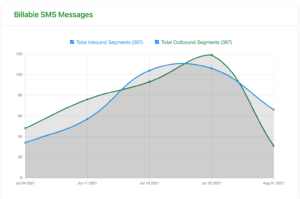
VOICE ANALYTICS
This page contains data on all voice minutes acquired by a single line or an entire enterprise measured over a period of time.
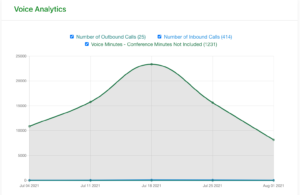
CONTACTS
This page contains data on how many Opt-Out (stop messages) messages a single line or enterprise has received and how many contacts a single line or enterprise has added measured over a period of time.
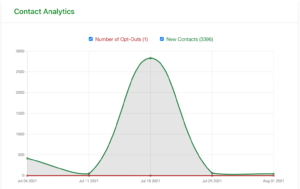
SendHub’s analytics page is a great tool to use within your account. Not only can you analyze your business data but you are able to export this data into convenient CSV files for personal use.
Do you have anymore questions about your analytics page? Call us at 844-990-4400 or email us at support@sendhub.com and we’d be happy to help you!

